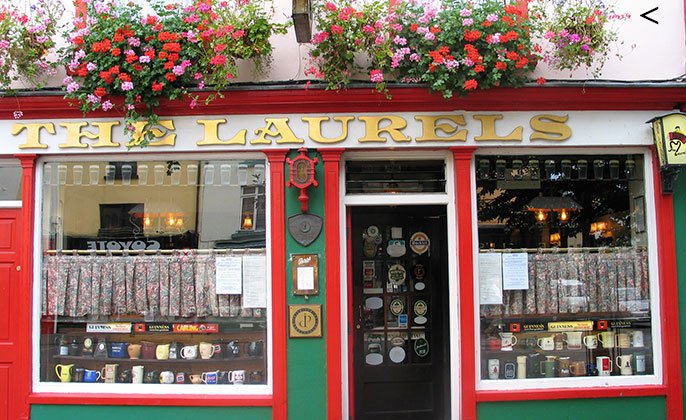The answer comes in a few sizes: first there is the short version, then medium… and full-scale large reply. I am not trying to be tricky… there really is a lot to be said to answer the question fully.
SHORT REPLY
First the short, quick and simple answer – “Yes!”
MEDIUM REPLY
Then…
Yes, you can use your own image for your splashback, and the success of it will depend on your splashback size and the quality of the image file you can provide.
LARGE – THE FULL REPLY
Now… for those among you who cannot get enough about pixels, DPI and megabytes: you are going to love the ‘full-scale large’ answer. (Brace yourself – imaging jargon and technical speak ahead.)
There is a fantastic guide I recommend written by Tess McCabe called, ‘Graphic design speak – tips, advice and jargon defined for non-Graphic-Designers’. Click here to find out more about this guide and the author. Tess McCabe
The chapter I found super relevant to this particular topic is, ‘Vive La Resolution!’. The material I am about to share draws from the excellent (and short!) chapter.
Q. ‘What is the difference between a high-resolution image and a low-resolution image?’
There is a big difference between low-resolution and high-resolution images. Here are two main ways to tell them apart.
- By File Size
- By Pixel Dimension
For a little information about determining image resolution by file size:
THE WHAT
- Take a look at the file size details on your computer.
- For example: JPEG images above 1,500 KB are an indication of a high-resolution image. (1,000 kilobytes = roughly 1 megabyte.)
- You can tell that an image is low-resolution if its size is a few hundred kilobytes or fewer.
THE HOW
- On a PC look at the Details view of a file on Windows, or you can right click the image and select Properties – to be able to see the size of the image in kilobytes (KB).
- On an Apple Macintosh (Mac), you can select the file in Finder and see its information, or you can click More Info.
Next… a little information about determining image resolution by pixel dimensions:
THE WHAT
- Pixel dimensions give you the width and height of an image. It’s as simple as more pixels = bigger image.
- As a guide, 100×100 pixels translates to 1x1cm printed at 300 DPI so, 1000×1000 pixels will translate to an image that is able to be printed at a maximum of 10x10cm in high-resolution.
THE HOW
- On a PC in your Details view on Windows, you can view a column called Dimensions – this will give you a measurement in pixels.
- On an Apple Macintosh (Mac), the pixel information is in the More Info area.
Q. What about a practical Splash Back Example?
Of course, your splashback is likely to be larger than 10x10cm. Say for example your splashback is 250cm long x 65cm high, (printed @ 150 DPI) you will be needing a file size of at least 160 megabytes. This would be equal to 14,764 x 3,839 pixels.
Q. Arggg – do I really need to know all of that?!
“ Beyond knowing how to distinguish a high-resolution image from a low-resolution one… is there a quick and easy way for me to know if my image would work for my splashback size? ”
The answer is “Yes”.
If you are working with Visual Resource for your splashback, a simple option is to let VR take a look at your file – then we can give you some advice regarding the size the file may enlarge, before pixelation and poor image quality becomes the print result. (With Photography as our occupation and passion, the language of DPI, megabytes and pixels is spoken often. We can save you the trouble of learning this foreign language!)
Possible Question
You may be asking… “I simply want to use my image for my 3,000mm long splashback – why cant I?”
A visual answer may help.
Original – Image One
The original image size is 2,592 x 1,944 pixels. If printing at A4 size this image file would deliver a high-resolution quality print. For an A4 sized print – it is an excellent image file size.
Splashback Enlargement – Image Two
Now consider if the same image file was to be used for a splash back sized 250cm long x 65cm high (an average kitchen size). Please notice (in the ‘original’ above) the black arrow pointing to the small pink flowers, top right corner.
The following pink, blurry, abstract looking image is this section of the original now enlarged to full size. (You are looking at a portion of the splash back visual, if the full splash back was sized 250cm x 65cm.)
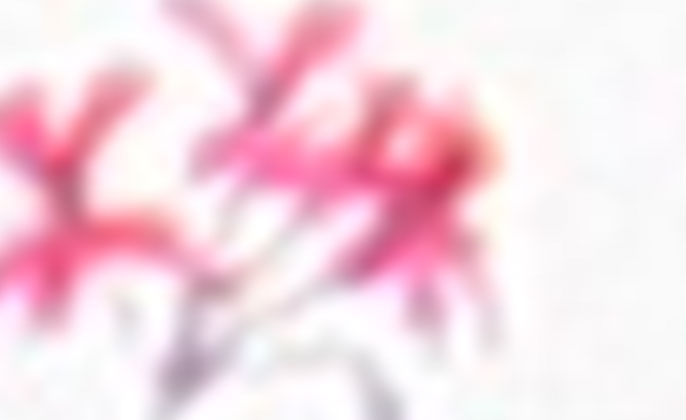
Splashback Enlargement
The dainty flowers, once quite detailed… would look like THIS on your splashback.
They no longer have any definition or detail.
CONCLUSION
The dainty flowers initially quite detailed on the A4 sized print… would look like this on your splashback. They no longer have any definition or detail. The file size is simply not going to accommodate the scale of enlargement and retain image quality.
We do not provide this brief image language introduction to bamboozle, to bewilder or deter you if you have your heart set on featuring your own image on your splashback. As mentioned right at the start – it is possible. Something we hold dear however, is seeing you satisfied and happy with the end result. Therefore, we think it is important to be realistic about the limitations of working with small image files when the task at hand is a large, feature splashback.
You may have a high-resolution file if printing to A4 size is all that is required. Will your image file still be high-resolution when printing to your splashback size? That is the main consideration.
Once again… I make the helpful offer: when working with Visual Resource for your splashback masterpiece, just send us a file of the image you have in mind and we can give you some advice about the print resolution quality you would see once enlarged to your splashback size. Nice and easy!